MiPi Tester Box Support Ufs & eMMC | UFS / eMMC Chip Programmer Intended for Reading / Writing / Repairing Data
OVERVIEW
MiPi Box Pro is a UFS / eMMC chip programmer intended for reading / writing / repairing data.
Download the MiPi Drivers and Software
Features:
UFS / UMCP / ISP – Data transfer speed
- UFS/UMCP
- UFS 2.0 / 2.1 / 3.0 / 3.1 supported
- HS-G2 high speed mode
- 80-130 MB/s (writing) / 100-180 MB/s (reading)
- for 100 MB higher speed you need to use USB 3.0 + high speed SSD
- UFS ISP
Flying Line Mode PWM-G1 6-15MB/s (reading / writing)
EMMC/EMCP – Data transfer speed
- EMMC 4.5 / 5.0 / 5.1 supported
- HS200 80-120MB/s (write) / 120MB/s (read)
- EMMC ISP 5-15MB/s (read / write)
Upgrade NAND / PCIE / NVME / NOR / SPI / I2C Flash
- Supports UFS/UMCP dedicated descriptors, attributes, flags and other chip initialization and advanced settings
- LUN cutting
- Read / Write / Specify boot area
- Read / Write EMMC/EMCP User Area and BOOT1/2
- Read / Write advanced RPMB, GPP
- Enhanced Area settings
- Voltage output (VCC, VCCQ) 1.1 V – 3.3 V + intelligent short circuit protection
Supported BGA:
- UFS BGA 254
- UFS BGA 153
- eMMC BGA 153-169
- eMMC BGA 254
- eMMC BGA 221
- eMMC BGA 162-186
How to Register MiPi Tester:
-
- Launch the Mipi Tester application
Download Mipi Tester > - Press the button indicated on the screenshot below.
- Launch the Mipi Tester application

-
- Enter username, password, and phone number (must be 11 digits long).
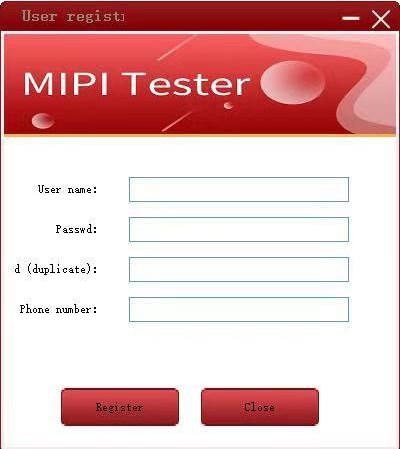
-
- Click the Register button.

- Once you opened the software, you can change the software language.

